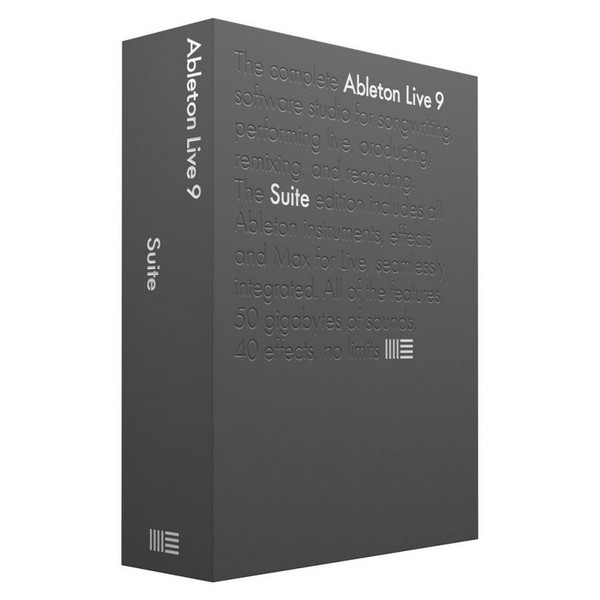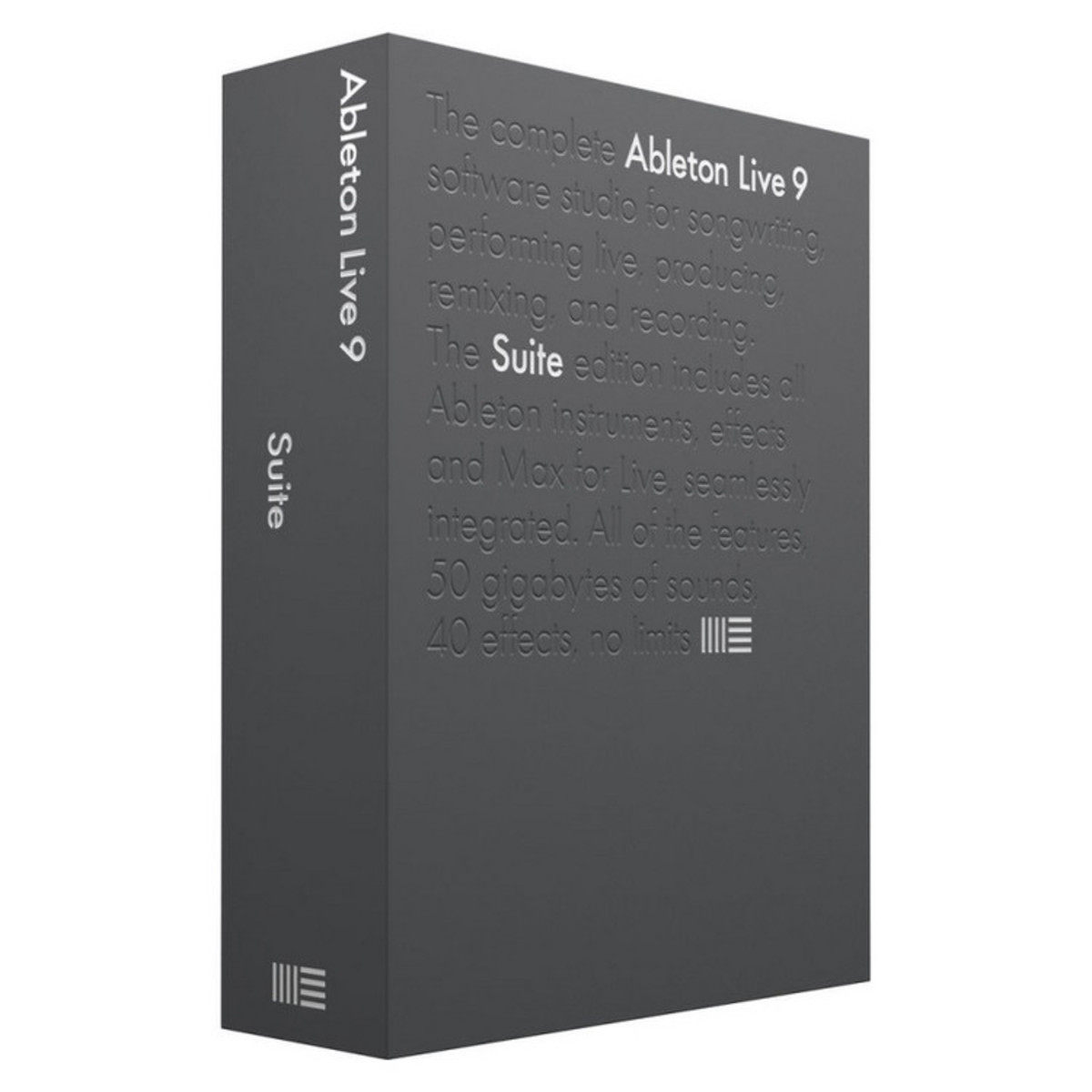Key Features
- Free Upgrade to Ableton Live 10 Upon Release
- Ableton Live 9 Music Software
- Suite Edition
- Just Announced - Exact Image Coming Soon!
Create, produce and perform. Create ideas, make changes without stopping, and capture everything as you work. Ableton's new software Live 9 has a ton of new features for music creation and production.
Special Offer: For a limited time only Ableton are offering customers who purchase and register Ableton Live 9 a free upgrade to Ableton Live 10 when released. UK and EU only.
Product Ref: 33802
Full Description
View Full DescriptionFree Upgrade to Ableton Live 10
Ableton are offering customers who purchase Ableton Live 9 and register their license a free upgrade to Ableton Live 10 when it is released. Licenses registered before the release are entitled to a free automatic upgrade of Live 10. Simply purchase and register your Ableton Live 9 and when Ableton Live 10 is released, customers will automatically get a Live 10 license delivered to their accounts for free. Upon registering you will be notified by Ableton that you are qualifying for a free upgrade to Live 10.
Ableton Live 9
If you've used music software before, you're already familiar with one half of Ableton Live. Live's Arrangement View is a familiar working space: time moves from left to right, while tracks are stacked vertically.
But Live also features the revolutionary Session View: a unique sketchpad for improvising, playing and performing with musical ideas, without the constraints of the timeline. Freely and independently start and stop any number of audio or MIDI loops - everything stays in sync. Almost everything in Live works in real-time - add, reorder or remove devices, play with Live's flexible track routing and more - all without interrupting your creative flow.
The new Ableton Live 9 has a host of new features. Record automation into clips. Edit automation with curves. Session View automation lets you capture your performance or add movement to your loops. Use curves to make automation more musical.
Live's unique Session View makes it easy to improvise with musical ideas. In Live 9, you can now record parameter changes directly into Session View for even more flexibility. Edit automation curves with the mouse to create smooth mix transitions or radical parameter changes in your clips.
In one click, create new Session View scenes from your Arrangement tracks, or drag and copy individual clips from Arrangement to Session. The automation comes with them, making it easier than ever to move from improvising to arranging and back.
Find sounds fast.
With Live's new browser, spend less time finding sounds and more time making music. Live's new browser puts all of your instruments and effects, samples, Packs and VST/Audio Units plug-ins in one easy-to-navigate view. Drag and drop folders into the browser from anywhere on your computer. Search as you type, navigate from the keyboard and sort items by various categories.
Play new sounds.
Live's library includes new Instrument Racks and sounds to get you going fast. Live 9 Suite comes with more than 3000 production-ready sounds that give you the full range of vintage synthesizers, drum kits and one-shot samples, acoustic instruments and loops - all powered by Live's built-in synthesizers and effects so they can be tweaked and personalized. All sounds are organized for Live 9's new browser and work seamlessly with all common hardware controllers.
Browse the Pack store at ableton.com to find even more amazing sounds - signature drum kits by Daniel Miller, Soniccouture, Flatpack and Puremagnetik, new tempo-synched loop collections and high-end multisampled instruments specifically designed for Ableton Live.
Get your sound right.
The new analog-modeled Glue Compressor and redesigned studio effects help you get a better sound in less time. Live's new Glue Compressor, developed in collaboration with Cytomic, is modeled on a classic 80s console bus compressor, both for its great sound and also to provide musical results with a simple set of controls. Live's studio effects - Compressor, Gate and EQ Eight - have been improved with new displays, enhanced controls and better sound, making it easier to see and hear your changes.
Reclaim the music in your samples....
Live 9's new tools for converting audio to MIDI give you unprecedented flexibility to extract musical ideas from your samples and build upon them. Convert your favorite drum break with the Drums-to-MIDI feature and reuse it with your own sounds. Speed up your remixing work by using Harmony-to-MIDI to get the notes and chords from the original audio stems. Or simply seed your creativity with inspiring, natural-feeling MIDI grabbed directly from the most exciting parts of your music collection.
...or sing the music in your head.
Sketch out ideas quickly by singing (or beatboxing) into Live and converting your recording to MIDI. Your voice is the new keyboard: sing, beatbox, tap a rhythm on your desk, or play any solo instrument to capture your musical ideas as they come. Then use the Melody- or Drums-to-MIDI feature to turn your recordings into MIDI clips that you can edit and reuse with any sound.
Edit the details.
Powerful MIDI note manipulation tools and an improved editing workflow help you create new musical ideas fast.
Transform MIDI notes - New controls in the MIDI editor let you quickly invert, reverse, transpose and speed up or slow down selected MIDI notes in a single click.
Move notes on and off the grid - Beats are easier to see when editing, and editing grids are now "sticky," allowing notes to be freely moved and resized while still snapping when close to grid lines.
Stretch MIDI notes - MIDI Note Stretch markers let you speed up, slow down - or even reverse - selected MIDI notes.
Warp clip automation - Audio clip automation is warped alongside the audio itself. Envelopes in MIDI clips can be stretched using MIDI stretch markers.
Edit automation more easily - Add or remove breakpoints with a single click. Hover the mouse near envelope segments to select and drag them without using a modifier.
Add curves to automation - Hold a modifier while dragging to create and edit curves in automation envelopes.
Features/Specifications
Live 9 comes in three editions: Intro, Standard and Suite. The editions share common features, but Standard and Suite have additional features, Instruments, Packs and Effects.
Here are the features common to all editions of Live 9:
- Unique Session View for quick, intuitive composition, flexible performance and improvisation
- Multitrack recording up to 32-bit/192 kHz
- Nondestructive editing with unlimited undo
- Powerful MIDI sequencing of software and hardware instruments
- Advanced warping and real-time time-stretching
- Unlimited Instruments, Audio effects and MIDI effects per project
- Group tracks
- VST and Audio Unit support
- Time signature changes
- Multiple automation lanes
- Track Freeze
- Automatic plug-in delay compensation
- MIDI remote control instant mapping
- MIDI output to hardware synths
- MIDI Clock/sync
- ReWire
- Multicore/multiprocessor support
- WAV, AIFF, MP3, Ogg Vorbis, FLAC file support
To view the differences between the three Adobe Live 9 editions please use the PDF link below.
| Reviews of our service
View all