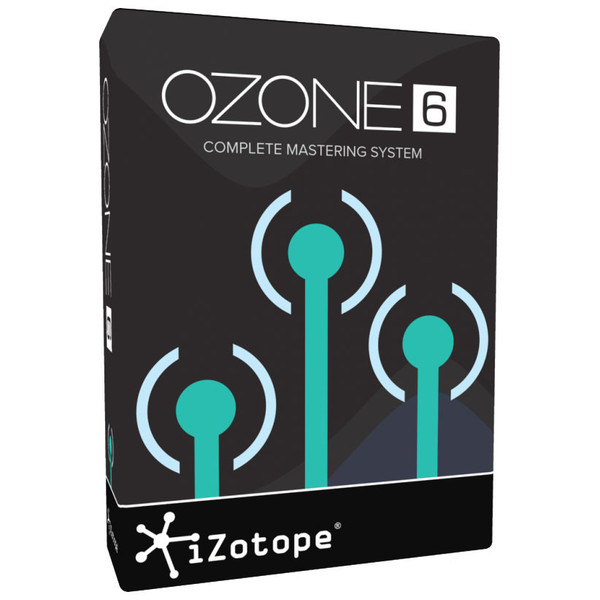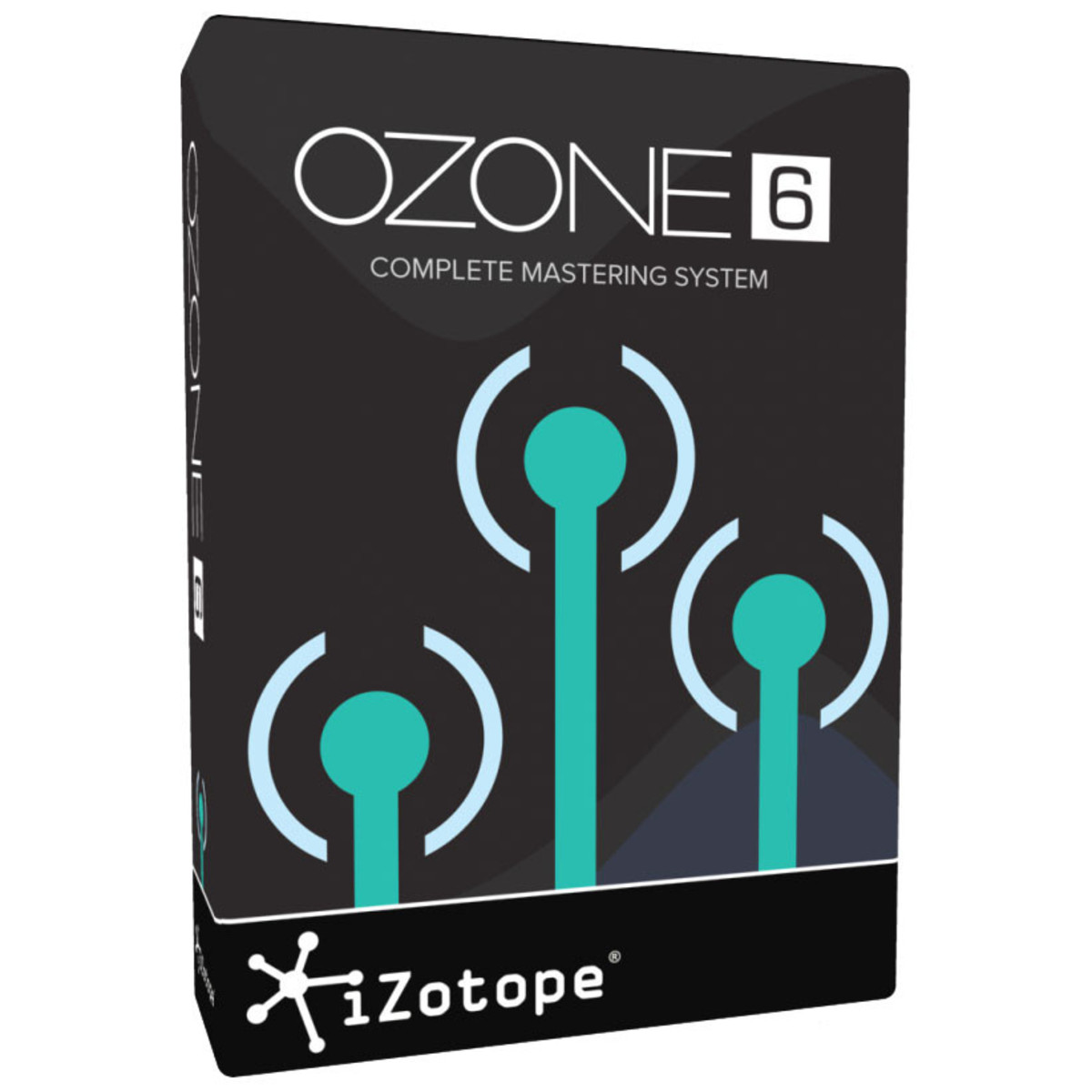Key Features
- Critically Acclaimed Mastering Software
- Produce Full and Polished Sound
- Striking new Interface and Modern Workflow
- Real-Time Visual Feedback
- Comprehensive Bank of Presets
Existing owners of Ozone 6 (pictured) will receive Ozone 6.1 as a free upgrade.
Product Ref: 52513
Full Description
View Full DescriptionOzone 6.1
Ozone 6.1 allows for a greater degree of creativity with your mastering; the re-designed user interface makes it easy to achieve the professional sound you want and robust visual metering illustrates key changes in your mix. Ozone 6.1 features essential mastering tools such as: Equaliser, Dynamics, Maximiser, Exciter, Imager and Post Equaliser. With a Free upgrade from Ozone 6 to 6.1 for existing and new users, additional features such as a Tube Limiting Mode, Adaptive Release and Module presets can now be utilised to their full potential.
What's New?
- Adaptive Release: This function allows you to produce clearer, louder and fuller masters. It is an addition to Ozone 6.1 that provides multiband control over the dynamics module, intelligently automating the difficult task of finding the right release times. Adaptive release enables you to focus on the creative aspects of mastering without a frustrating learning curve
- Tube Limiting Mode: Add colour and character to flat sounding recordings with all with the Tube Limiting Mode, a new feature for Ozone 6.1. The Tube Limiting Mode for the Maximiser module combines warmer, more analog sounding final stage limiting with the ease and precision of digital maximising. The resulting audio has a tube warmth while remaining competitively loud and appropriate for modern mastering.
- Module Presets: Module presets allow you to easily load and save settings for individual modules without affecting the settings of other modules. Ozone 6.1 makes it easy to creatively experiment with settings for individual modules, then save them to instantly load up on your next track or project.
Features
Equalizer and Post Equalizer
Ozone includes two equalizers that combine eight bands of adjustable filters with a variety of filter shapes to choose from. Use the first EQ for initial shaping of your master, then take advantage of Ozone 6's Post Equalizer for even more shaping later on in your signal chain. The Analog-Matched EQ curves preserve analog behavior at high frequencies, giving Ozone 6 authentic analog frequency response.
- Choose from a wealth of digital and analog filter shapes including Baxandall bass and treble, API-inspired Proportional Q, Band Shelf, and resonant High and Low Shelf.
- Capture the spectral characteristics of your favorite mix and apply them to your master instantly with the refined Matching EQ controls.
- Recreate analog character by adding subtle phase delay to digital filters with variable Phase control.
- Get precise control for deep cuts with digital filters in Surgical Mode.
Dynamics
Each band of dynamics is capable of three types of dynamics processing: limiting, compressing, and expanding. Easily fine-tune the dynamics of your mixes with independent control for up to four frequency bands. The interactive Threshold control allows you to set threshold points for the Limiter and Compressor stages without taking your eyes off of the gain reduction meter, which provides extra feedback while making your detailed dynamics tweaks.
- Apply processing across all bands with analog-modeled, linear-phase, and hybrid-crossover filters with adjustable bandwidth and Q (the range of frequencies that will be affected by adjustments to the band).
- Automatically set crossover frequencies based on incoming audio with Learn mode.
- Adjust the dynamics of the center of your mix independently of the sides of your mix with Mid/Side Processing mode.
- View and adjust all relevant settings for every dynamics stage of every band in one convenient location with color-coded, refined All Bands mode.
- Find the perfect compressor settings with the Gain Reduction Trace view, which plots the gain reduction of all dynamics bands on top of a scrolling waveform, and get further visualization with the Dynamic Transfer Curve and spectrum analyzer.
Exciter
Ozone's Exciter lets you dial in the right amount of bite or warmth to add to your master. Add analog character with a variety of modes: Easily add tube or tape saturation, accentuate even harmonics, and add punch or sparkle to your project. In addition, multiband and Mid/Side modes give you a huge range of sonic possibilities across the frequency spectrum and the stereo field.
- Choose from the circuit-modeled Triode and Dual Triode modes or the updated Retro, Tape, Warm, or Tube modes.
- View excitation by frequency with the Saturation Spectrum display and sculpt the Exciter's frequency output with a post filter.
- Easily add harmonics without drastic gain changes with natural-sounding Peak Saturation.
Imager
Ozone allows you to precisely adjust stereo width for your master using the Imager module. As with the other multiband modules, the Imager works with up to four frequency bands providing independent control over stereo width by frequency. An integrated Vectorscope and Correlation Meter give you valuable visual feedback for the mastering process, including Polar vectorscope modes and a Stereo Balance meter.
- Add depth and natural-sounding stereo width to mono or very narrow mixes without sacrificing mono compatibility with Stereoize Mode.
- Add width to any frequency band without causing mono compatibility problems with Antiphase Prevention.
Maximizer
Ozone's Maximizer is essential for giving your recordings professional loudness and fullness. This powerful tool helps you prevent your master from clipping while dramatically lifting the perceived overall audio level?perfect for any master where you want more loudness without sacrificing crisp detail. Keep the subtle snap of a snare rimshot in a country single, or give a club track incredible impact.
- Experience transparent limiting with multiple modes of the IRC? (Intelligent Release Control) Limiter technology.
- Preserve rhythmic detail while maximizing loudness with Transient Emphasis, which adds smart emphasis to transients.
- Unlink stereo channels to process left and right separately with the Stereo Unlink Control.
- Keep true analog levels in check with predictive True Peak Limiting.
Presets
Ozone's Preset Manager gives you professionally designed starting points for mastering your projects. Power users will appreciate the ability to create presets that utilize all of Ozone's modules and routing capabilities for instant recall of useful configurations.
Dither
Ozone provides the finest bit reduction algorithms available, allowing you to effectively convert and dither to 24, 20, 16, 12, or 8 bits. This is useful for mastering a track for a CD (16-bit) from a 24-bit source. Ozone includes our proprietary MBIT+ dither algorithm that reduces quantization distortion with minimal perceived noise. As a result, the algorithm produces smooth and quiet conversions for the best-sounding dither possible.
- Experience smoother and more consistent mixdowns with new dither curves for 44.1 kHz and 48 kHz.
Standalone Application
Ozone 6 allows you to master outside of your audio editing software with the new standalone application. This creative mastering platform provides comprehensive tools for any mastering project.
- Integrate your other plug-ins within your Ozone mastering chain with AU/VST plug-in hosting.
- Adjust the tops and tails of your audio with Trim and Fade controls.
Workflow Highlights
Throughout Ozone are forward-thinking tools which help to guide you through your mastering workflow.
- Easily create your own signal path through a customizable signal chain.
- Audition your audio better with Seamless Bypass, which gain-matches bypassed audio to your Ozone processing.
- View gain-staging across your mastering chain with Module Gain Meters.
System Requirements
Operating System Requirements
- Windows 7 or Windows 8
- Mac OS X 10.8 - 10.10 (Intel Based Only)
Plug-in Formats:
- Pro Tools 10 & 11 (RTAS, AudioSuite, 64-bit AAX), VST 2, VST 3, and Audio Unit.
Plug-in Host Compatibility:
- Pro Tools 10 & 11, Logic, Ableton Live, Cubase, Nuendo, WaveLab, Digital Performer 8, StudioOne, GarageBand, Audition, SONAR, REAPER, Sound Forge, FL Studio, and Many More
Graphic Card Requirements:
- For Use Of The Scrolling 3D Spectogram In Insight, Ozone 6 Advanced Requires A Graphics Card That Supports Open GL 2.0
| Reviews of our service
View all