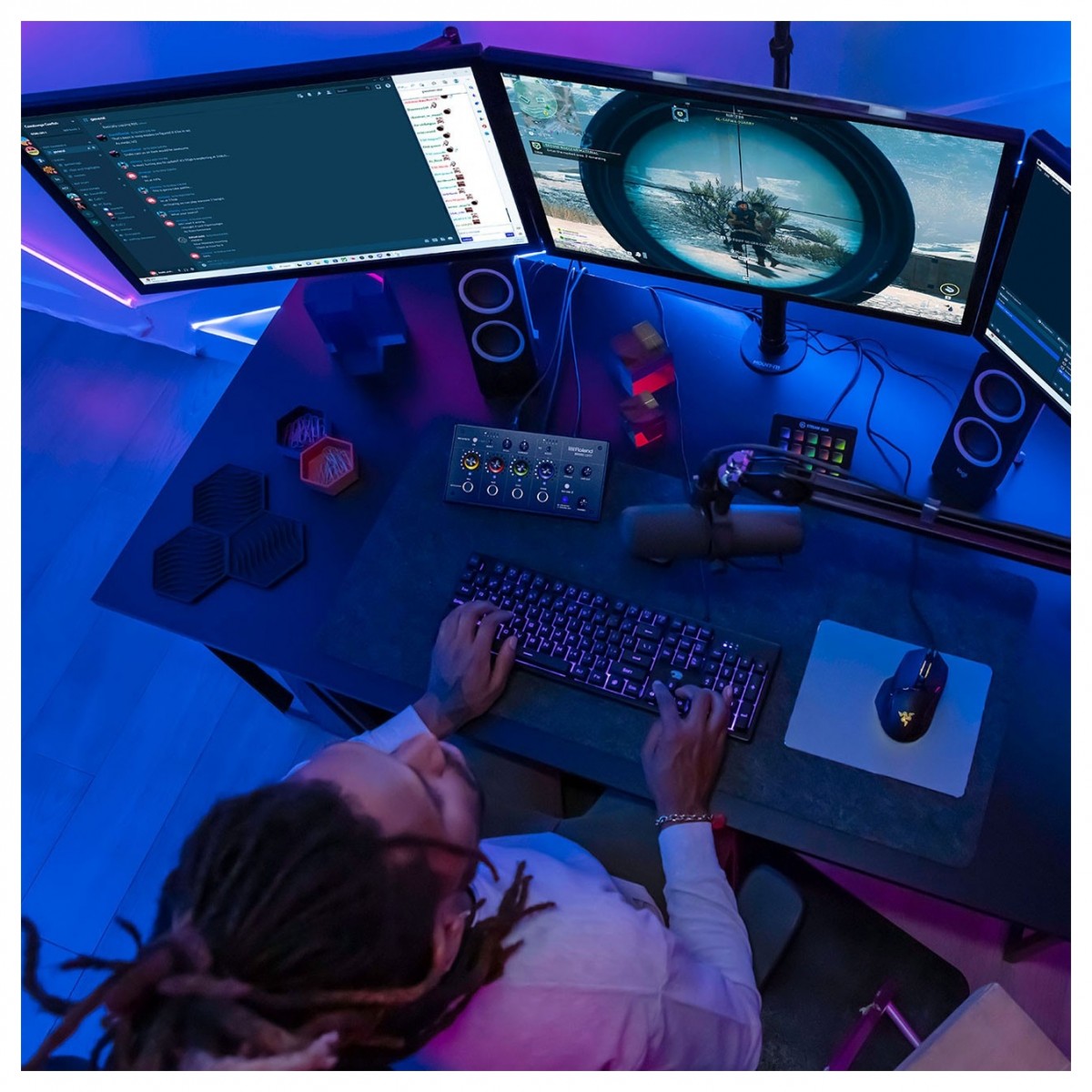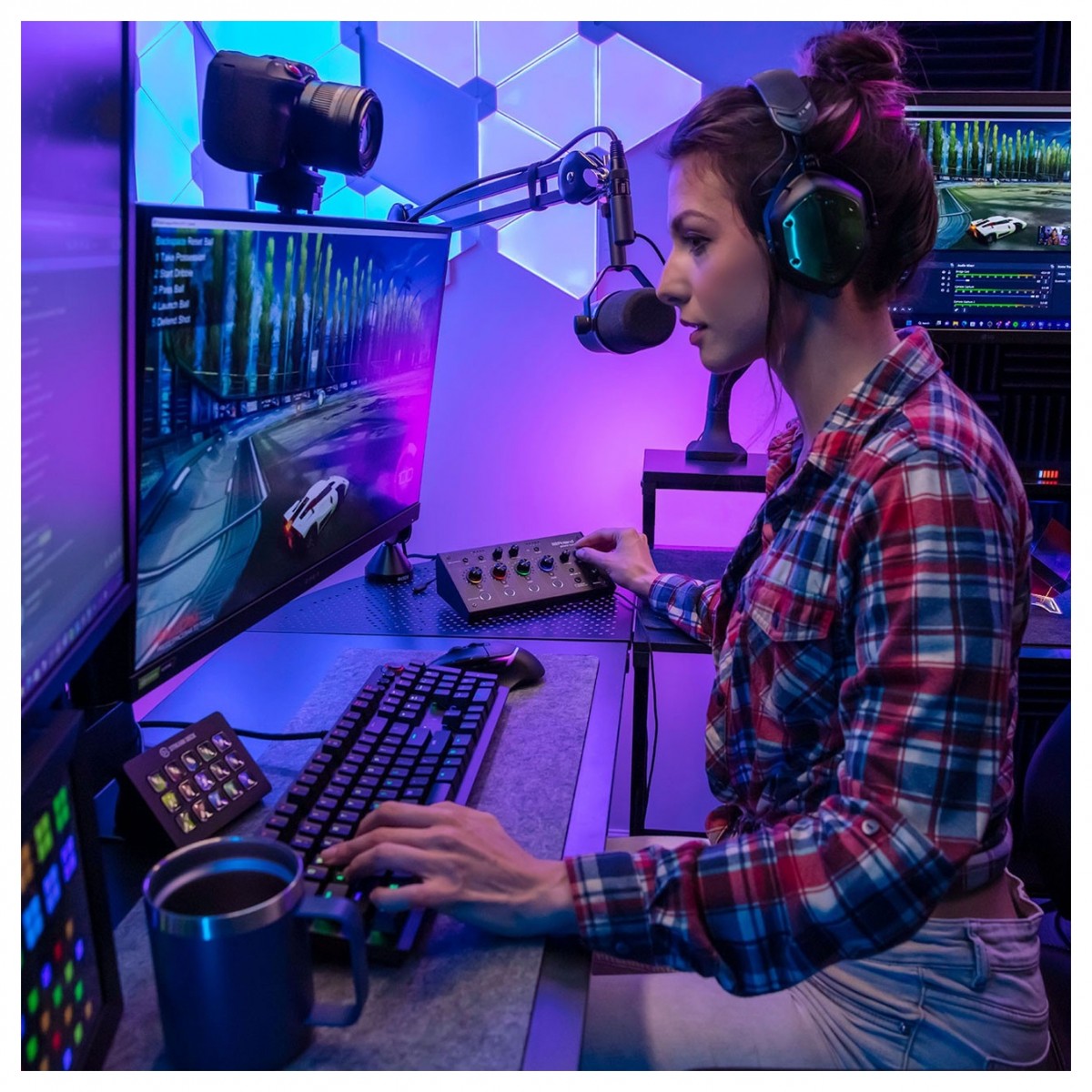Key Features
- Powerful 32-bit hardware DSP for audio processing
- Onboard voice-changing effects incorporated from Roland VT units
- Dual audio mixer for individual routing and audio level settings
- XLR microphone preamp and headphone amplifier
- Five 'Game EQ' presets for curated sound profiles
The Roland Bridge Cast Gaming Audio Interface is designed with online gamers in mind, featuring everything you need to make your live streams and gameplay more exciting including onboard vocal transformer effects, music playback, sound effects and more. Utilising 32-bit hardware DSP (digital signal processing), the Bridge Cast doesn't use any CPU, allowing you to dedicate all your resources to your gaming experience.
Equipped with a 'Dual Audio Mixer', Bridge Cast allows you to balance your various sound sources so you can optimise your sound for streaming. The interface also features an onboard XLR microphone preamp with Phantom Power so you can use studio-grade mics and monitor your sound using the headphone jack (also provides support for headset mics/inline mics). The onboard LED lighting looks great on stream and is ideal for operating the interface in low-light conditions; allowing you to keep the focus on your game. For more advanced users, Bridge Cast also allows you to delve in deeper using the Bridge Cast App to customise settings and save hardware configurations.
Product Ref: 247940
Full Description
View Full DescriptionVocal shapeshifting and sound effects
One of the most unique features of the Roland Bridge Cast is the onboard voice transformer, borrowed from Roland's iconic VT series. Adjust the pitch and formant of your voice for extraordinary results, making you sound younger or even a different gender. You can take things to the extreme and sound like other-worldly beings like aliens and beasts. You can also use studio-grade effects including EQ, compression and a range of other vocal processing tools to optimise your mics' overall sound. There's even a noise suppression function that minimises background noise.
Royalty-free music and sound effects via Roland Cloud
Exclusive to the Bridge Cast interface, Roland has included access to Roland Cloud's music and sound effect library comprised of thousands of royalty-free songs, sound effects and more. Whether you're streaming on YouTube, Twitch or any other streaming service, finding royalty-free tracks can be tedious but with Roland Cloud you can easily find what you're looking for and create custom track playlists for different streams and game types. You can even assign the various sound effect so the four hardware buttons for quick and easy playback.
Custom 'Game EQ' presets – streamline your stream sound setup
When it comes to streaming, getting your audio and visual setup right can make or break your viewership. With Bridge Cast you can create your own custom presets for various games and streaming situations. For example, you could have a 'Game EQ' preset setup to boost certain audio frequencies to gain a tactical advantage, increasing the levels of footsteps or opponent's weaponry so you can pin-point their location with increased accuracy. You can also use the presets to optimise the way your game sounds on stream to give you subscribers the best possible viewing experience.
Pristine mic preamps and headphone amp for studio mics and headsets
No matter what gear you're using, the Bridge Cast has a connection for it. With built-in Phantom Power and an XLR mic preamp, you can use studio-grade microphones such as condenser mics or even gaming headsets via the powerful headphone amplifier. There is even a high-sensitivity output for high-end smartphones. The Roland Bridge Cast also features a dual audio mixer allowing you to balance all your sound sources including mic level, team chats, background music and gameplay sounds. You can even create a separate stream mix to give a balanced sound for maximum online engagement.
Customise the sound and look of your interface
When it comes to livestreaming your aesthetic and branding are paramount, instilling your own style into streams is what can make you stand out from the crowd. With this in mind, Roland has made the faceplate of the interface detachable and customisable via a downloadable skin template that you can personalise. You can even customise the onboard LED lighting of the control knobs to suit your colour scheme.
Accompanying the interface is the Bridge Cast App, which allows you to delve into advanced features including mic and audio parameters and well as customisable 'Game EQ' presets. You can even re-assign hardware controls or save/recall custom configurations for different games/audiences.
Features
- Professional-grade streaming interface/mixer for online gamers
- Powerful 32-bit hardware DSP for all audio processing – frees your computer CPU for gaming and streaming
- Onboard voice-changing effects incorporated from Roland VT (Voice Transformer) units
- Dual audio mixer for individual routing and audio level settings
- XLR microphone input with pristine 75dB mic preamp
- Compatible with PlayStation 5 (Dolby Atmos not supported)
- Built-in headphone amplifier for monitoring
- Custom 'Game EQ' presets with five unique user profiles
- Studio-grade vocal processing with EQ, compressor, noise suppressor, de-esser and reverb
- Delay function to sync audio and visuals when needed
- Advanced customisation and hardware configurations with the Bridge Cast app
- Add royalty-free music/sound effects via the BridgeCast app and Roland Cloud
- Customisable functions and faceplate
- AUX, USB-C and USB-C DC 5V port connections
Specifications
- Input Channel:
- Mic
- Aux
- Chat
- Game
- Music
- System
- USB
- Output Channel:
- Line Out
- Phones
- Mic
- Stream
- Personal
- USB
- Connectors:
- Mic Jack: XLR type (Phantom power DC 48 V, 6 mA Max)
- Phones/Headset Jack: Stereo miniature phone type (CTIA, PLUG-IN power)
- Aux Jack: Stereo miniature phone type (TRRS)
- Line Output Jack: Stereo miniature phone type (TRS)
- USB Port: USB Type-C (R)
- USB DC 5V Port: USB Type-C
- Audio Mixing Bus:
- Sampling Frequency: 44.1 kHz, 48 kHz, 96 kHz
- Signal Processing AD/DA: 24 bits
- Internal Processing: 32-bit Floating point
- Effects:
- Mic: Voice Changer, Noise Suppressor, Compressor, Equalizer, De-esser, Reverb, Low Cut
- Chat: De-esser, Compressor
- Game: Equalizer
- Stream: Delay
- Audio File Player:
- Number of Tracks: 2
- Data Formats: WAV (Linear PCM, 48 kHz, 16 bits, stereo/mono)
- Maximum Time: 5 seconds/track
- Input Level:
- Micro: -85.5--10.5 dBu (Maximum: +1.5 dBu)
- Headset Mic: -58.5--20.5 dBu (Maximum: -8.5 dBu)
- Aux: -10 dBu (Maximum: +2 dBu)
- Input Impedance:
- Mic: 3.4 k ohms
- Headset Mic: 1.3 k ohms
- Aux: 10 k ohms
- Output Level:
- Line Out: -4 dBu (Maximum: +8 dBu)
- Phones/Headset:
- 1 dBu (Maximum: +11 dBu)
- 78 mW + 78 mW (32 ohms)
- 35 mW + 35 mW (250 ohms)
- Output Impedance:
- Line Out: 1 k ohm
- Phones/Headset: 10 ohms
- Power:
- USB bus power
- USB AC adaptor (commercially available)
- Current Draw: 5 V DC, 900 mA
- Operating System:
- Microsoft Windows 10, Windows 11
- Apple macOS 11 or later
- Apple iOS 15 or later
- Dimensions (WxDxH): 222 x 110 x 70 mm (8.7 x 4.3 x 2.8 inches)
- Weight: 450 g (1 lb)
- Product Code: BRIDGECAST
| Reviews of our service
View all